
4 Unique Ways To Get An Amazing Logo Design For Your Site
The importance of having a killer logo design for your website is being overlooked these days. A lot of emphases is being placed on having good content or a neat layout….but what about the logo?
Your logo design is the first impression that a visitor has of your business when they land on your website.
And one that will be remembered.
That’s right – customers will associate your website or business with your logo. Think of McDonalds. What’s the first image that pops into your head? For most people it’s the golden arches.
And with the internet more crowded and competitive than ever, it’s important to set yourself apart from your competitors. A simple way to help do that is to have a logo design that will attract, intrigue and put it’s stamp into your customer’s heads. You’ll want to do just that because:
Visitors to your website form an opinion of a company within the first few seconds.
Important, huh?
One of the easiest improvements you can make to your existing website or business is to upgrade your logo design. Take a look at your current logo design. Do you think it can be improved? Changed?
I’ve personally acquired websites with boring logos, switched them out for something awesome, and it made a DRASTIC difference in the initial presentation of the website.
In fact, in 2009 I purchased RockTheList.com off Flippa for $825. It was an entertainment blog with decent traffic. One of the biggest changes I made to the site after acquiring it was taking down the generic, bland logo and replacing it with a hip-looking logo that fit the feel and niche of the site. Three months later I sold the site for $3,000. A whopping $2,175 profit just because changing the logo made such a drastic improvement to the presentation.
If you’re ready to take the plunge and refresh your logo design then consider some of the best design options from my personal experience…
Option #1: Start a design contest (recommended!!!)
Out of having hundreds of logos designed for my websites, I always choose design contests.
Design contests are a way to crowd source dozens of designs from different designers. Instead of having a single designer showing you their stuff, you’ll have a variety of designs from all types of designers. By being presented by such a design diversity, you’ll have better options. Pretty cool, huh?
And let’s say you like a design from a designer but want it revised to suit your own tastes….just ask them! In my experience designers are willingly to revise the logo design many times until you’re happy.
So you must be wondering – how exactly do I start a design contest?
Simple.
There’s two ways to do it. You can go with an established outsourcing website (tends to have higher quality designers but costs a bit more) or start a thread in a webmaster forum (cheaper but you’re all on your own).
Let’s go over the two options:
Use a premium outsourcing site (costs a little more money but better designs)
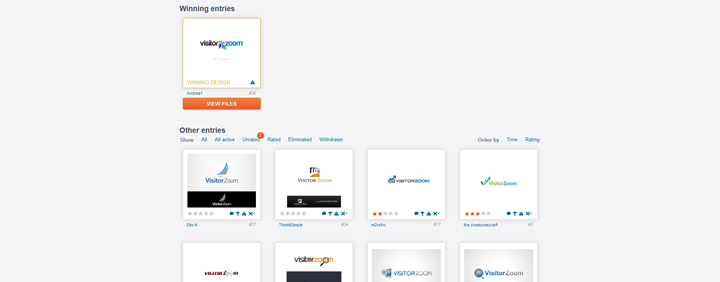
An example of a logo design contest that I created on 99Designs for one of my websites
I use 99Designs for all of my logo design outsourcing. Prices start at $299 for your own contest and it will produce around 30 different designs from 30 different designers. A large portion of that money goes toward a reward for the designer.
The best part about using a site such as 99Designs is:
- The interface – simply awesome when it comes to displaying logo design concepts and being able to remove them or provide feedback to the designer.
- The setup – a cool little contest setup page that walks you through the details that you can provide for designers. It lets you describe exactly what you’re looking for in a logo.
- The options – all kinds of options for your contest including hiding it from search engines or restricting it to logged in users only. This gives you peace of mind when it comes to privacy, knowing that your contest won’t show up in Google when people search for your website
- Quality designers – the better freelancer designers can be found on 99Designs. That means a better logo design for you.
I started using them 4 years ago and haven’t looked back.
Or there’s another option…
Use a webmaster forum (cheaper but less discreet)
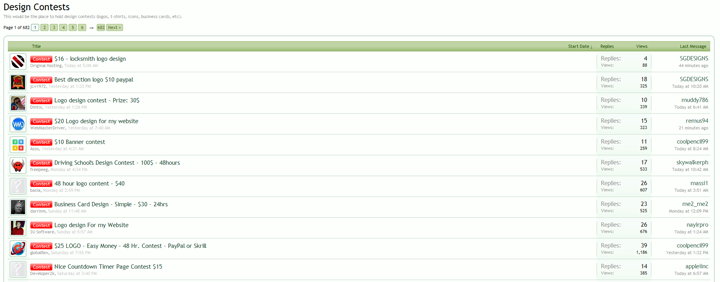
DigitalPoint Contest Forum
When I want to start my own design contest I use the DigitalPoint Design Contest forum. You’ll need to register for an account and then create a new thread. Make sure to include information such as your website name, purpose, and what you’re looking for in the design.
As for the prize amount – I recommend anywhere between $30 to $200. Higher amounts will attract more, and sometimes, better designs. When you’re done, specify a contest length in your post (such as 7 days) and then submit the thread.
Designers will begin posting their logo concepts within a few hours. Your job is just to provide feedback and then choose a winner. Send them a PayPal payment with the money and you’re done!
Ok, there’s the scoop on starting your own design contest. But let’s say you’re not so keen on on that option? There’s a few more alternatives…
Option #2: Hire a design company
There are many independent design companies that are focused on custom making logos. The only reason that I don’t use them is because I prefer having a variety of designers instead of just one – which is what you usually get with a design company. Unless you pay some big money.
While I haven’t used them for logo design, I’ve had some good results from their banner ad design. That place is Designpax. For $89 you will get one logo concept with 3 revisions. You can shell out twice that amount and get 3 concepts, or even more and get 5 concepts, etc. Their turn around time is 48 hours so it’s worth considering if you need a custom logo quick.
Option #3: Generate a free logo design
Ok, so you have no money and can’t seem to scrounge up anything but cobwebs and cookie crumbs between your couch? (we’ve all been there)
No worries.
While I don’t recommend this option, it’s better than something like a text-only logo design. And light years ahead of the thought of you drawing up something in MSPaint (cringe!)
The downside is that it won’t be unique and it’s not as snazzy as a custom designed logo. But hey, it’s free – what can you expect.
LogoGarden allows you to make a free logo. Start by selecting your industry and you’ll be presented with a ton of cool symbols that you can choose to display next to your text. Pick one. Then just customize the text, color, and tagline if you have one. Voila! You’re done. Just create an account and you can download your new logo.


