
Planning to buy an expired domain name? Top 7 metrics you cannot afford to overlook
People new to domain flipping business often get confused when it comes to the evaluation of expired domains. Many even end up investing into expensive domains thinking they’re buying the real deal, only to realize their worthlessness later.
Furthermore, as there are several fraudulent domains out there, whose page ranks have been pushed up using black hat means, you need to be really skilled and discerning enough to separate gold from the dust. (Learn how to negotiate when buying or selling domain names)
In this detailed article on buying expired domain names, I’ll help you answer a few important questions related to such purchases. These are:
- First and foremost, how should you evaluate expired domains? And what’s the right price to pay for them?
- How to verify that the current page rank (or any similar metric) of a domain will not drop after making its purchase?
- What all metrics you should be looking at?
- How to figure out if the expired domain is fraudulent or not?
Expired domain names are normally filtered based on their metrics. While some people use the Majestic SEO’s Trust Flow, others employ the Google Page Rank or the Moz’s Domain Authority method.
One thing that you must always keep in mind is that all these metrics are prone to manipulation. While in some cases it may be easier to manipulate the Domain Authority, but tougher to play with the Trust Flow, in others, the Trust Flow could be played around with easily, but the Moz Rank may be tamper proof.
Hence, on the whole you must never rely on one single metric alone.
Following are some of the best metrics you can use while evaluating an expired domain name. Should any of them seem strange, it’ll be better for you to either discard the prospective domain name or dig deeper to ascertain the truth.
1. Google Page Rank
One of the oldest and most extensively used domain evaluation metric, Google page rank continues to be the favorite of SEO experts all over the world. It is a number ranging from 0 to 10, assigned by Google. The higher the page rank, the better it is.
(Google toolbar displaying the page rank)
The page rank scale is actually logarithmic, implying that a PR 2 webpage is 10 times better than the one with PR 1, and so on. You can look at the page rank of a domain by installing the Google Toolbar.
However, majority of people aren’t aware that page rank shown in the Google Toolbar isn’t the page rank that is used by Google internally. Google constantly keeps calculating the page rank of the pages on a real-time basis, and ranks the websites accordingly in its search results.
This data is only pushed out to the Toolbar once every few months. In some cases, the data you see on the Toolbar may be as old as 6 months. Hence, a web page that had a PR 5 six months ago, could now be PR 1, but the Google Toolbar may still show PR 5.
Please note: Google Page Rank can be faked. Yes, you read that right! Following are the ways in which it can be done:
The first trick of faking a domain’s page rank is by forwarding or redirecting its name to a website having a high PR (for instance flippa.com). Now, whenever the Google’s robots come crawling the fraudulent domain, they’ll save the PR of flippa.com as its current PR. The toolbar will also reflect a high PR.
However, you can easily figure out such mischief by typing in: ‘info:domainname’ into the Google’s search box. When you do so, the website whose page rank has been wrongfully used, will get returned in the search results.
The second trick of faking a domain’s page rank is by temporarily spiking up its PR by generating back links to it, from several high PR webpages. Once the fraudulent domain’s PR rises, the scammer puts it up for sale. After the domain is sold, all he needs to do is stop paying for all those back links. This’ll automatically cause the domain’s PR to drop. As the page rank data gets upgraded in the Google’s toolbar only once in every 3 to 6 months, it may be sometime before you get to know the truth.
All in all, you should be careful about the expired domain names that have a PR higher than 6. Sometimes, you may even come across silly domain names having PR as high as 8, 9 or 10. These may very well be scams!
2. Moz Metrics (moz.com)
(Moz.com homepage)
Moz is a SEO software company based out of Seattle, USA, that provides metrics like page rank apart from comprehensive back link details. Following are some important Moz metrics you must look at when evaluating expired domain names:
Back links
As mentioned above, Moz provides comprehensive details about the back links pointing to domains. You can find out about the exact number of back links pointing to the domain apart from the number of links that are actually passing rank juice to it.
Domain authority or DA
Ranging from 0 to 100, this is the Moz metric which predicts a website’s performance in search engine results.
Domain authority is calculated by collating all the Moz’s link metrics, and giving them the shape of one logarithmic scaled score. Moz employs machine learning method to predict the ranking of a website in Google’s SERPs. This prediction may change whenever Google changes its algorithm. Hence, the domain authority of a particular website is bound to fluctuate over a period of time.
DA can be best used to make comparisons between different domains, rather than evaluating a domain independently.
Page authority or PA
This is another important Moz metric that gives an idea about the chances of a specific webpage getting ranked in the search results. You’ll notice that the page authority of a domain’s homepage is quite similar to its domain authority. However, this metric is very helpful in checking the authority or ranking chances of individual webpages of a domain.
Moz Rank or MR
Ranging from 0 to 10, this is a metric which reflects the quality of back links pointing to a webpage. A domain that has several good quality back links pointing to its homepage, has a higher Moz Rank.
Moz usually updates its index after every 4 weeks, which is comparatively better than Google page rank updates that happen every 3 to 6 months.
When evaluating expired domains, you may find that a domain name having a high PR may have a low Moz domain authority. In that case, you may need to dig down further to ascertain if it’s a scam or not. In general, domains having a domain authority of 30 or more are considered a good investment.
3. Majestic SEO Metrics (majesticseo.com or majestic.com)
(majesticseo.com homepage)
A UK-based SEO software company, Majestic SEO is responsible for creation of the biggest commercial link intelligence database in the online world. Its data crawlers cover almost 1 billion URLs on a daily basis. You can easily use some handy metrics provided by Majestic SEO for evaluation of expired domains.
The company maintains 2 indexes at the same time – a fresh and a historic one. While the former gets updated on a daily basis, the latter is updated once every month. Following are some useful Majestic SEO metrics you can use:
Back links data
Using this metric you can figure out the total number of back links pointing to a particular webpage. It covers unique IP addresses, unique subnets and back links coming in from .gov and .edu domains.
Citation flow
Ranging from 0 to 100, this metric estimates the domain’s value based on the back links pointing to it. It can be effectively used to draw comparisons between different domains based on their back link data. It is quite similar to the Moz’s domain authority and Google’s page rank.
Trust flow
Again, varying from 0 to 100, trust flow is a measure of a domain’s trustworthiness based on the websites that are linking to it. A domain’s trust flow will be on the higher side if there are several trustworthy and authority websites linking to it.
4. SEMRush Metrics (semrush.com)
(SEMRush.com homepage)
Using the SEM Rush metrics you can ascertain the current search engine ranking of a domain, and figure out whether it is currently ranking for good keywords or not. Doing so will also provide you with a reasonable estimate of the traffic you can expect. Its different metrics are:
Keywords
It gives you the total number of keywords a domain is currently getting ranked for.
Monthly organic traffic
It’s an estimate of the monthly traffic you can expect on the domain without putting in any work.
Cost of traffic
An estimate of the total worth of the traffic that the domain is currently receiving. You can use this metric to figure out whether the domain is really worth the price it’s being sold for or not. A domain would automatically command a high price if it’s currently receiving healthy traffic for high search volume and high CPC keywords.
Please note that a domain name is likely to return SEMRush data only if it has expired recently and not a long time ago. This is because a recently expired domain’s traffic may not have fallen off considerably.
You can effectively use the ‘cost of traffic’ metric to figure out the true worth of a domain name. However, don’t forget to run a few keywords past the Google search engine to determine if the captured data is too old. It could also be that the Google algorithm changed since the data was last captured.
5. Alexa Rank (alexa.com)
(Alexa.com homepage)
Alexa is an Amazon.com owned subsidiary that maintains ranking data of all the websites in the cyber world. It basically assigns appropriate traffic rankings to the domain names after analyzing the browsing habits of tens of millions of people using Alexa toolbar. These rankings are obtained from the last 3 months’ data and get recalculated every day.
Website having the highest number of unique visitors and page views over this 3 month time period gets ranked 1, followed by 2, 3 and so on. Hence, the lower is a domain’s Alexa rank, the more popular it is and the more web traffic it receives. Generally, domains having an Alexa rank of lesser than 100,000 are considered great investment.
Just like the Google page rank, a domain’s Alexa rank can also be manipulated through the domain redirection method. Furthermore, the Alexa rank can be played around with using black hat means to temporarily increase traffic. Therefore, you must use Alexa metrics only as secondary means to verify other important metrics.
To ascertain whether a domain’s Alexa rank is really genuine or not, you must check the Alexa.com website and go through the traffic details of the listed domain.
6. Back Link Data
The page rank of a domain is essentially determined by the back links pointing to it and hence checking the authenticity of back links is of utmost importance in determining its correct value.
However, please note, checking merely the back links isn’t enough. You may come across many domains that although have plenty of back links pointing to them right now, the same back links may all disappear after your purchase. The trick lies in finding out the back links that’ll stay for the long-term, even after your purchase.
Back link data can be obtained through different metrics detailed above, such as Majestic SEO, Moz and Google. Although Google may seem like the obvious choice, it doesn’t show very accurate back link data. In some cases, it may not show any back links at all! Hence, despite giving links found via Google link operator the highest priority, you must also check them using Majestic SEO and Moz.
When reviewing back link data, following are the important details you must check:
Is the back link really there?
You must randomly visit some webpages linking to the domain under consideration and search for the back link in the page’s source code (right click and then click on view page source or view source). If the link isn’t there or if it’s a javascript link, just ignore it and move on.
Is it a contextual back link?
You must check if the back link is surrounded by text or several other similar back links (pointing to other websites). If it surrounded by many other links (like in case of a blogroll), it may have been bought temporarily to simply push up the domain’s page rank. On the other hand, if it’s surrounded by readable text, it may be a part of a genuine write-up, and hence authentic. The latter is more likely to exist even after you’ve bought the domain.
Does it come from a website in the same niche?
Check if the website that the back link is coming from is in the same niche as your domain. For example, if your domain name is related to golf, but the back link is coming from a webpage on pets, it may not be of great relevance and value.
Check if the link is do follow or no follow?
This can be ascertained the same way as checking the existence of the back link (via page source). You need to locate the back link and ascertain if it has rel=”nofollow” attribute or not. The back linking page will not pass any page rank juice to the domain if the back link has a “nofollow” attribute. It doesn’t mean that the link isn’t useful at all, it’s just that it cannot be used in page rank calculation.
How many outbound links (OBL) are there on the back linking webpage?
A very high OBL would imply that there are several back links on the same web page and the PR juice flowing to your domain is a small fraction of the originating webpage’s PR (if the backlinks are dofollow). Furthermore, please note that the webpage may be considered as a back link farm by the search engines if it consists of 100 or more outbound links. This may not be a good sign for the rankings of your domain.
Are the backlinks coming from only one website or multiple websites?
You should check if the back links are coming from only one single domain or multiple domains. If there are 20,000 links coming from some forum-based website, having your link in the footer, they may not be as good as having 20,000 links from 500 different websites.
What’s the page rank of the linking website?
Last but not the least, you should check the Google page rank of the webpage from where the back link is coming.
7. Domain History
Many times people invest into expired domains to build their main business website in a specific niche or industry. Hence, it’s important to ascertain the type of website that used to exist on the domain earlier, before making its purchase. It could be that the earlier website was used for fraudulent or inappropriate activities, or for an industry completely different than yours. You wouldn’t want to invest into such domain.
(Waybackmachine homepage)
The easiest way to determine this is by using the Way Back Machine, located at wayback.archive.org. You should check different versions of the websites that existed on the domain name since the year 1996.
Please keep in mind that if you’re purchasing an expired domain name only for the purpose of linking it to your main website, it’ll be better if it is in the same niche or industry as your main portal. As explained earlier, Google gives more weightage to the contextual links.
While reviewing a domain’s history, you must also ensure that Google had earlier indexed its pages in its search engine. While you may find several domains having only single index pages (as can be found in GoDaddy auctions), domains having zero pages indexed are the ones you should be wary of. This could be owing to an algorithmic or manual level Google penalty, because of black hat SEO or any other wrong activities.
However, please don’t worry unless there are clear signs of mischief (can be ascertained by performing due diligence activities like checking archive history, spam activities etc.). No matter how clean a domain/website may be, Google can’t be expected to keep it in its index if it’s been expired for a few months or years. Most of these websites come back into Google’s index within a few days of their hosting a website.

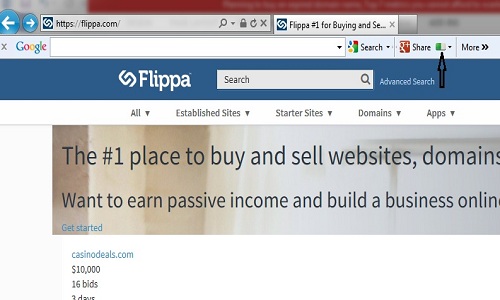
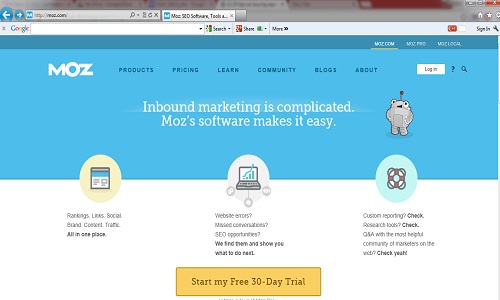
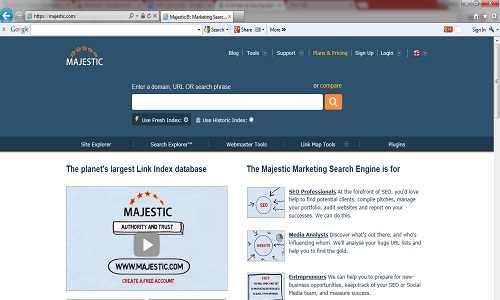
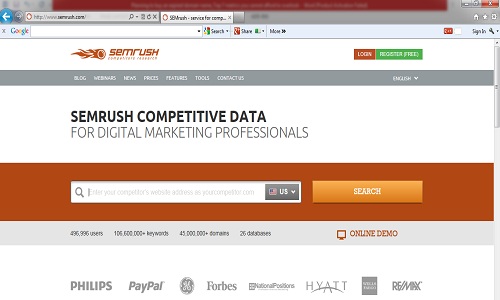

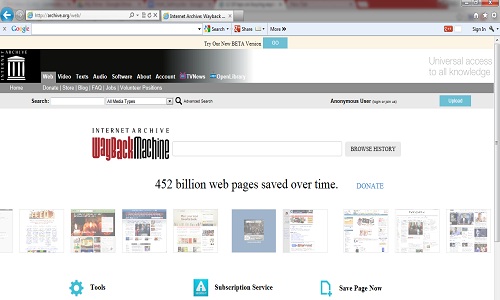


Mayank Bhardwaj
February 2, 2016 at 3:27 pm10 Blogging Tips That You Must Consider in Buying Expired Domains